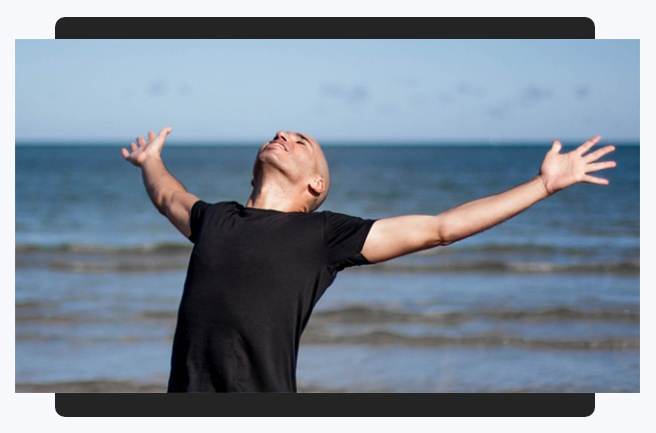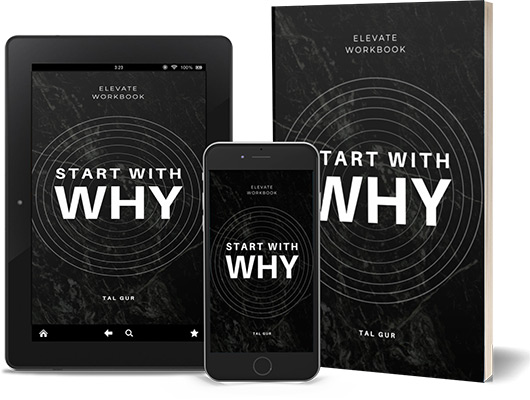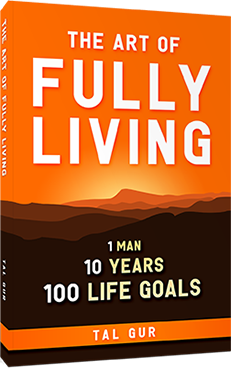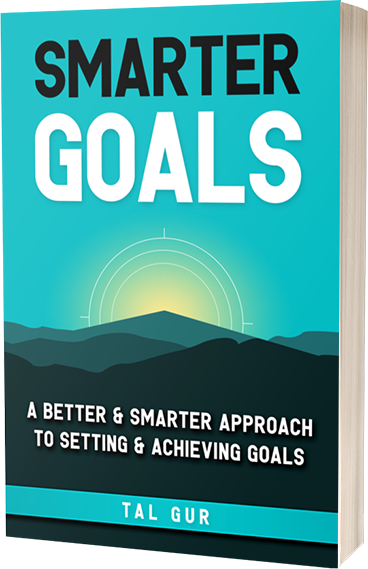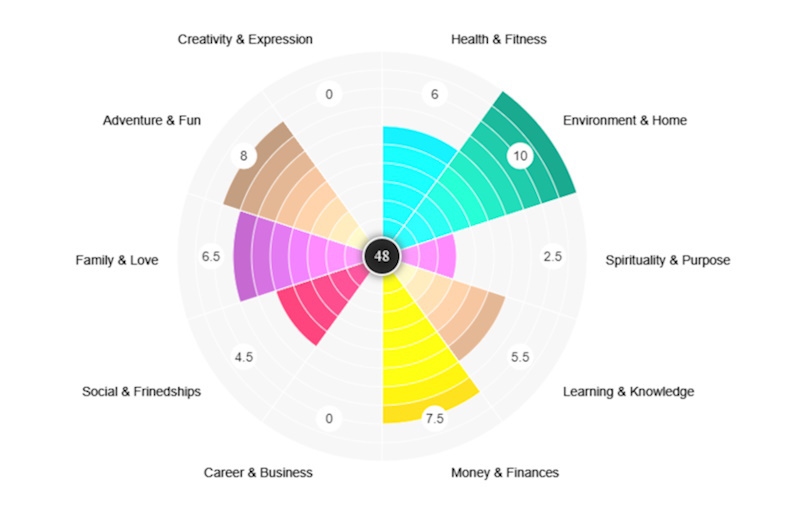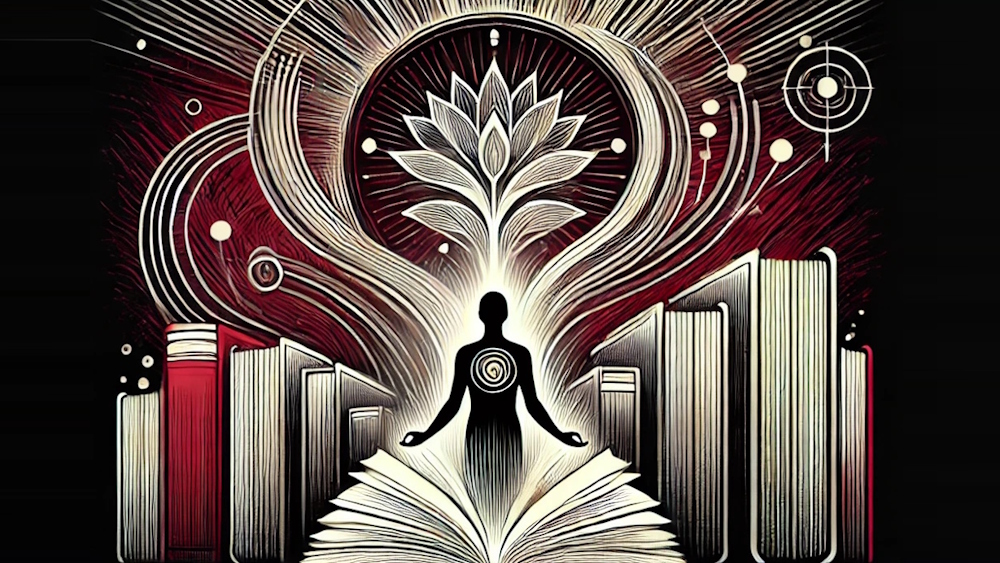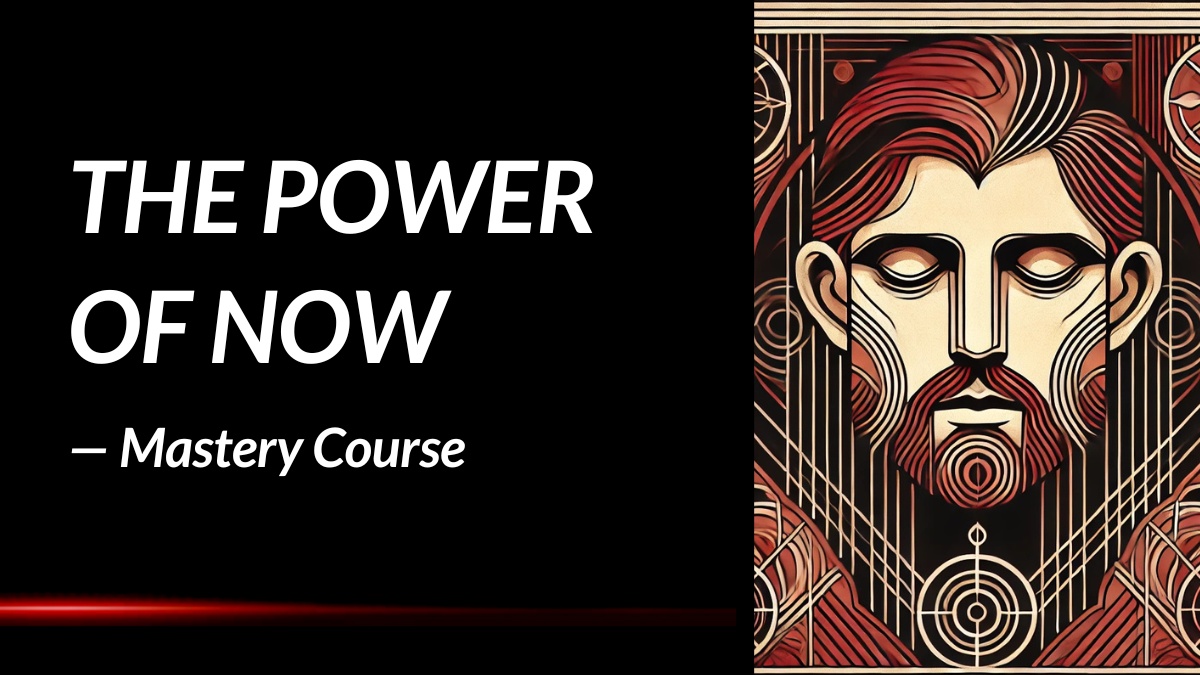Eliminating Online Distractions
Do you find yourself checking emails while working on something else?
Do you log into Facebook multiple times a day, often spending aimless time on it?
Do you sometimes feel an uncontrollable urge to just check Twitter one more time?
It has happened to all of us. During a time when we know we should be doing something else, we find a reason to log into Facebook or Twitter or Gmail or... whatever - we may convince ourselves we'll stay for “just a few minutes", but instead we stay far longer. Minutes turn into hours and soon, half your day has gone by with little to show for it.
Does this sound familiar to you?
From the moment the internet came into being, the word "distraction" was raised to an entirely new level. It provided us with a means of diversion unparalleled by any other. As my friend Shanna once said "It’s like a fire hose that we can’t turn off".
"What's the big deal?" some of you might be asking. "A few minutes here and there can't do much harm."
I used to believe the same way. Getting distracted from time to time indeed seems harmless. -However recently, I took the time to examine the true cost of my behavior. I realized how deceptive and costly this belief could be.
The True Cost of Online Distractions
I think it was Tim Ferris who first brought to my awareness the concept of setup cost.
As he well puts it, there is an inescapable setup time for all tasks, large or minuscule in scale. The psychological switching of gears can require up to 45 minutes to resume a major task that has been interrupted.
Let's use an example to illustrate the concept.
Suppose you take six short 10-minute Facebook sessions throughout your day. Your productivity loss from using Facebook is not just one hour, it is one hour plus the time it takes you to get back into a good work mode after Facebooking.
And when you add in all the other different distracting activities in a day, you can see how it quickly adds up. All of the side trips to the Internet’s guilty pleasures can add up to hours of wasted time.
Jonathan Spira and Joshua Feintuch, in their special report, "The Cost of Not Paying Attention", estimate that close to 30% of each 9-5 period is consumed by such distractions.
On a 5-day work schedule, this is 12 hours per week.
Now, imagine what you could do with an extra 12 hours each and every week!?
You could start an online business. You could write an eBook. You could learn a new skill, You could promote your services. You could land a major client. You could have a part time job. The possibilities are endless.
Still not convinced?
Consider the financial cost then. How much is an hour worth to you? If you value your time at $25/hour (~$50,000/year salary), over the course of the year you’ll be spending $15,600 worth of your time on productivity-killing sites.
And when you add the emotional energy - the sheer amount of willpower needed to get back to a task - the cost is even higher.
Eliminating Online Distractions
Now that I (hopefully) convinced you that online distractions come with a heavy price tag, let me share with you my top 10 strategies to eliminate these distractions.
1. Know your distractions - Before you tackle every internet distraction in your life, it would be more effective if you focus only on the most time-consuming and least valuable distractions.
Think about your online usage during work hours. What eats your time? What is important? Which activities are value-creating and which are wasting time and energy?
For example, keeping up with what is happening with friends and family on Facebook might be valuable for you, while trying to beat a stranger in a game maybe eating up your life minute at a time.
Over the course of a day, make an estimate of the time you’ve wasted and note it down. By the end of the day, you’ll have an estimate of the amount of time spent being distracted. This can serve as your wake-up call!
* Technological hack: If you're interested in having a more accurate measurement of your actual time on Facebook, twitter, Gmail, or any other service you use, check out rescuetime.com. It installs a small app on your computer to track exactly what you spend your time doing.
Alternatively, you can install a free browser extension for both Firefox and Chrome browsers called timetracker.
2. Associate MORE pain to being distracted - It's important to remind ourselves that every time we choose to distract ourselves, we benefit from it on some level.
For instance in my case, even though I knew I was wasting valuable time, I used to continuously log onto Facebook in order to socially interact and share experiences.
It was an affirmation to see the number of “likes” add up and read comments from people I know and love. Facebook used to be my "quick social fix".
The goal is therefore to associate enough pain to not changing the behavior that it would not serve us to continue with it.
We already covered some of the financial and emotional costs of being distracted in the previous section so now it's time to get even more leverage.
Announce your commitment online and get an accountability partner who will hold you responsible to your promise and who can implement a consequence if you don't reach your goal. Whoever you choose - your spouse, parents, or close friend - make sure it's someone you highly respect.
* Technological hack: check out stickK.com, a tool that helps you stick to your commitments. The short story of stickK is that allows you to put money on the line in case you do not follow through. Do you dislike the Republican party? Use stickK to harness that view in your favor. If you fail to meet your commitment, money you’ve put on the line is donated to it. Now that's painful!
3. Interrupt Your Distractions - Wanting to change is not always enough. Sometimes 'life' happens, things come up and you end up reverting to your old behavior. This is where most people fail.
If and when it happens, a key action is to interrupt the repetitive pattern. You don't have to deactivate your accounts or go cold turkey right away. Instead, simply interrupt your unwanted behavior and be aware of the choices you are making
* Technological hack: For an immediate interruption with a friendly warning message, check out keepmeout.com - It is a simple online tool that lets you create a new bookmark address for your distracting site. So instead of typing the URL directly in your browser or using your old bookmark, you click on the new "keepmeout" bookmark and it will gently suggest that you give it a rest for an hour, or whatever time period you set.
4. Take a full vacation - Sometimes, you just need to take a vacation
from your distraction. It may be hard at first, but it may also help you develop a new perspective about your overuse.
You can do so by temporarily deactivating your distracting service or by simply using your willpower. In either case, it can be helpful to advise your contacts that you aren’t going to be available during your little "internet vacation."
Another helpful strategy is to schedule it during a busy time period in your life such as a family holiday or a long business stay. You never know, you may like being away so much, you might make it permanent!
* Technological hack: If your self-restraint is particularly low, you can download a blocking add-on for your browser such as LeechBlock (for your Firefox browser) or BlockSite (for chrome browser). All you need to do is to simply enter the URLs for the sites you want blocked and you're good to go.
Alternatively, you can download a free software such as getcoldturkey.com which allows you to temporarily block yourself off from any site you want and from any browser. Mac users can also try the free "SelfControl" application.
5. Regulate Yourself Gradually - If you feel like you're not strong enough to go cold turkey, then gradual abandonment might work for you.
Try regulating your distracting activity by setting some kind of gradual curfew for yourself. For example, instead of spending 2 hours a day online, you could try cutting it down to 1 hour for the first week or two, then slowly cut it down further to 30 minutes for the third and fourth week, then try stabilizing your use to 15 minutes daily.
* Technological hack: "Stay Focused" is a brilliant add on for Chrome browser that allows you to set the maximum number of minutes per day that you will be allowed to browse sites on the Blocked Sites list. Once the time you have designated comes to an end, this extension blocks your chosen site from being opened in Chrome for the rest of the day.
6. Consider turning off wireless completely - If you don’t need to use any online resources for the task at hand, you might want to simply turn off the wireless connection for a while. The extra step of having to turn it back will remind you of the need for focus.
* Technological hack: MacFreedom.com is a simple software that locks you away from the internet for up to eight hours at a time. At the end of your offline period, MacFreedom allows you back on the internet. It is especially effective because your computer must be rebooted to get back online. The hassle of rebooting means you're less likely to cheat... You might also want to try their other anti social distraction tool, anti-social.cc that turns off the social parts of the internet.
7. Regularly remind yourself of your commitment - Often we just need a reminder first thing in the morning to renew our commitment.
A post-it note near the space you use your computer can work wonders. It serves as an obvious reminder and will encourage you to stop!
* Technological hack: Not a lot of people know that Windows has a small sticky Notes accessory that enables you to plaster the electronic equivalent of the old-fashioned Post-It notes all over your desktop (Start--> All Programs--> Accessories--> Sticky Notes)
Alternatively, or if you have a different/old operating system, you can simply download a free Post-it Software.
8. Focus on quality not quantity - Don't overload yourself with tasks. It will only increase the desire for distractions. Remember, doing more to feel productive does not count. Becoming effective is much more important than being productive. Instead, each morning, make a list of a few primary tasks that absolutely need to get done and do at least one of them separately from start to finish without distraction. You will build your ability to focus gradually and develop a habit of consistency.
Also, this goes without saying but do not multitask. You will get much more accomplished and feel better at the end of the day - research continuously shows that not only are we unable to focus while we’re multitasking, we continue to be distracted even after we stop. The key is to take regular breaks to keep your focus sharp and rebuild your energy. From my experience, frequent time outs amount to greater productivity. I usually break down periods of work into 30-45-minute intervals and separate them by breaks of 10-15 minute. It’s a great way to practice expanding my attention span without going overboard. Works wonder!
* Technological hacks: FocusBooster is a free downloadable app that challenges you to focus on a single task for 25 minutes (or more) and then give yourself a 5-minute break (often referred as the pomodoro technique). When your chosen work time is up, an alarm sounds and you get a break. You can also Check their online version.
Another good online timer tool is MinutesPlease.com. This free online tool allows you to impose a time limit on how long you can spend on a particular website. Great for addictive sites such as Facebook, Youtube, and Twitter....
If you get distracted by emails or messaging services, simply disable their notifications. Sometimes what keeps you coming back to a distracting site is a pop up or a sound notification that interrupts whatever you're working on.
If you get distracted while writing, the Mac-based WriteRoom and its Windows counterpart, Dark Room, promise distraction-free writing by trimming your screen down to one function: Writing. These lightweight text editors are without buttons, menus, or anything else that might disturb your concentration.
I personally can also recommend Ommwriter software which I used several times this year.
Mac users can also enjoy a little utility called Think - it fades out everything but the application you’re working on at the moment.
Another useful Mac software is getconcentrating.com that lets you configure a different set of programs for each task. For example, you can activate a "Writing" task and configure it in a way that will automatically closes your email client and blocks you from Facebook and Twitter.
Lastly, Mac users can also enjoy another free and simple intervals tool called "Time Out" - At set intervals it pops in and gently reminds you to take a short break.
9. Create a new, empowering alternative - You already know that the key to overcoming an addiction is to form a new habit that will replace the unhealthy one. Eliminating distractions is no different. For every distraction you want to eliminate, you need to come up with an alternative productive routine that will provide an identical reward as the distraction provided.
For instance, instead of logging in to Facebook when you get home, you could go for a walk or call a friend. The idea is to choose something that you can be consistent about and, concurrently, gives you the same reward as Facebook gave you.
Make your own list, commit to one or two alternative practices, and don't forget to associate pleasure to your new behavior!
* Technological hack: If you've been following me on this blog, you already know I'm a huge fan of habits. For me, developing good habits is the basis of any personal journey and the key to accomplishing absolutely anything in life. One simple and super effective thing you can do is create a habit tracker. The most basic format is to draw a simple weekly calendar on a piece of paper and simply cross off each day you stick with your habit. Otherwise simply look on Google or on the app store for 'Habit Trackers'. There are plenty to choose from.
Final Words
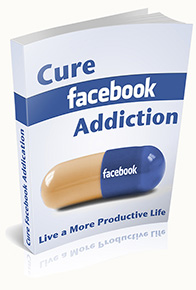 There are more ways to eliminate online distractions, but these are some to get you started. What I've listed here should take you a long way toward ridding yourself of online distractions. . If not, you might have developed a strong addiction.
There are more ways to eliminate online distractions, but these are some to get you started. What I've listed here should take you a long way toward ridding yourself of online distractions. . If not, you might have developed a strong addiction.
In that case, check out my latest eBook, Cure Facebook Addiction - It's a step by step eBook (FREE for a limited time) about Facebook addiction but the concepts are valid for other addictive sites.
* To download my eBook, Cure Facebook Addiction, for FREE, just press on the big blue share button above.
The central message I want to convey is that distractions are not the enemy! They represent repetitive choices that, over time, simply became a habit. These choices benefit us on some level and our goal is to wisely manage them.
Use distractions as a reward. When you approach a task, break it down into a 30-45min chunks and make it a rule that you will not succumb to distractions until that task is completed.
However, none of this really matters without you taking ACTION. Whatever you decide to do after reading this post, make sure you implement at least one strategy toward being less distracted.
As long as there is some positive pressure and strong emotions... You will succeed!
P.S If you found this article helpful, please forward it to someone you love and click the sharing buttons below. The world is a better place when people actively follow their dreams.
Photo Credit: Michael Pieracci
* If you're looking for more inspiration to help you on your personal development journey, you may want to check out my extensive list of SMART goals. This page is packed with thousands of different goal ideas that can help you set new aspirations and reach higher heights in your life. Personally, this page helped me to create my own 100 life goals list, which I pursued for over a decade.
Chief Editor
 Tal Gur is an author, founder, and impact-driven entrepreneur at heart. After trading his daily grind for a life of his own daring design, he spent a decade pursuing 100 major life goals around the globe. His journey and most recent book, The Art of Fully Living, has led him to found Elevate Society.
Tal Gur is an author, founder, and impact-driven entrepreneur at heart. After trading his daily grind for a life of his own daring design, he spent a decade pursuing 100 major life goals around the globe. His journey and most recent book, The Art of Fully Living, has led him to found Elevate Society.