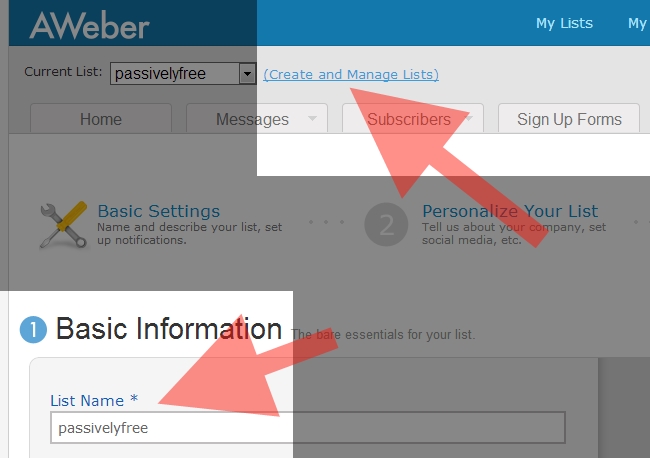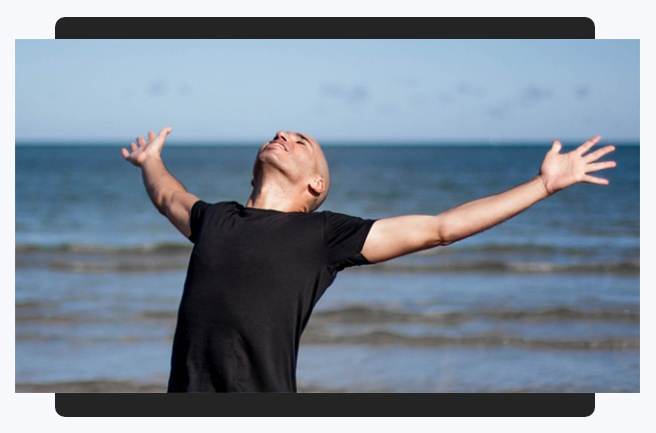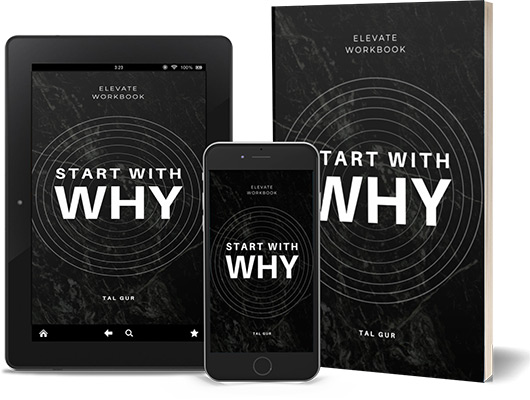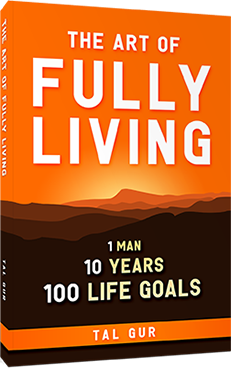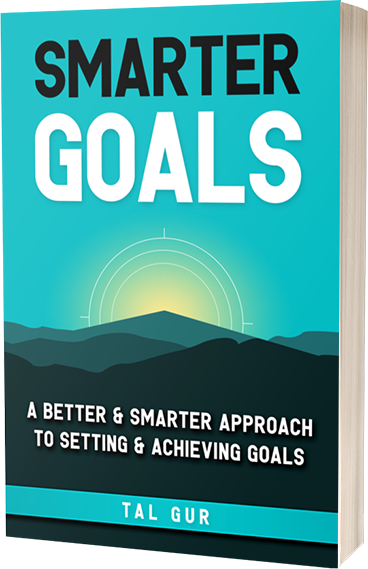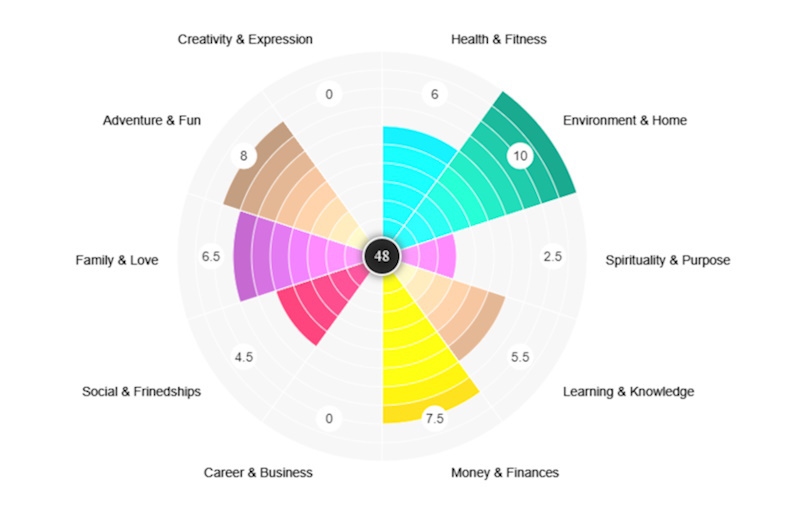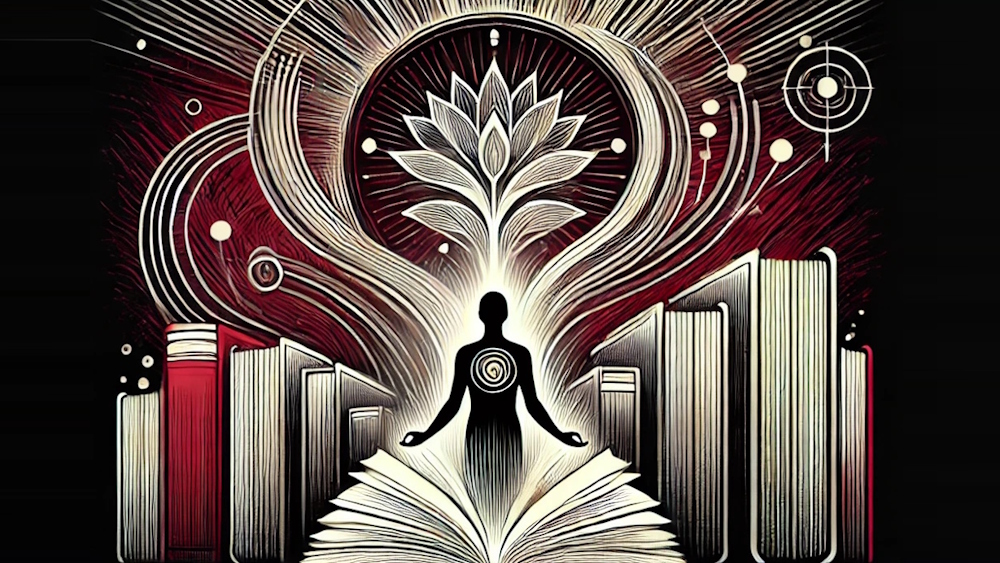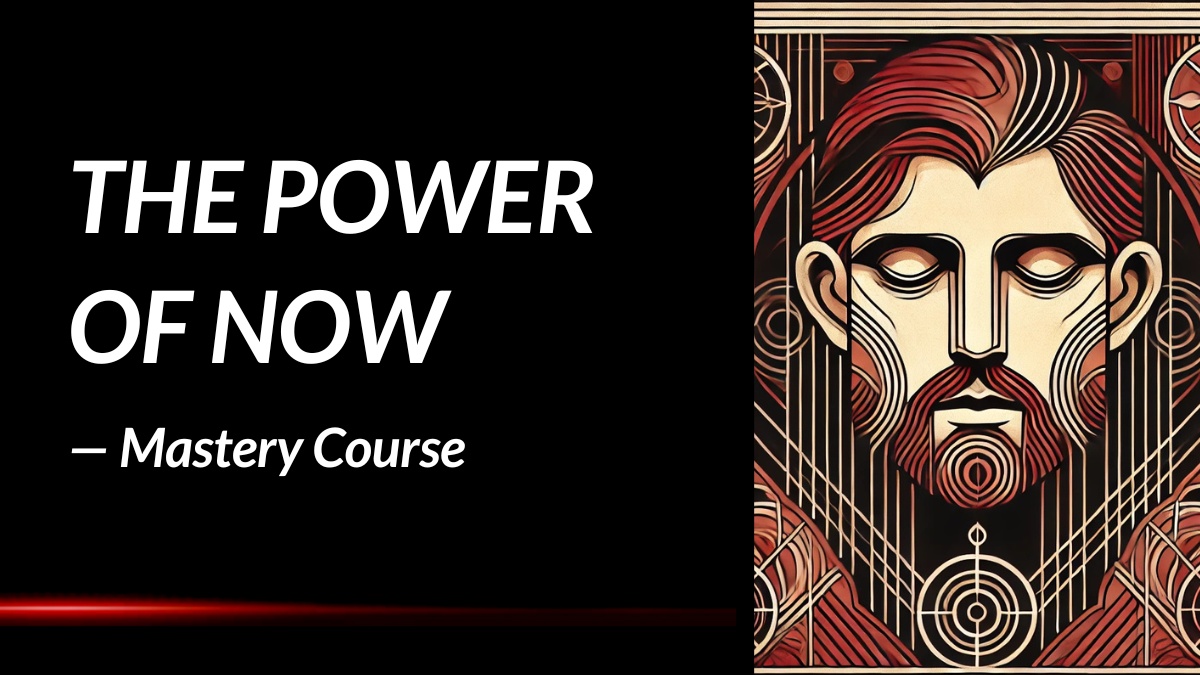How to Build an Email List
Every online business needs an email list.
An email list can help you establish a long-term relationship with your visitors, validate your future products, keep in contact with your prospects, promote your business, drive traffic, and most importantly, it can raise your bottom line.
Unlike advertising where your message is largely ignored, or social media where it is partly seen, email marketing can effectively (cost-wise and results-wise) get your message out to those who are most interested in seeing it.
Choosing the Right Email Service Provider
The first and one of the most essential steps in building a successful email marketing campaign is to invest in a reliable email service provider (ESP).
Now, it may be tempting to use your own email program such as Gmail to send your mass-emails to your subscribers. After all, it's free. But don't just rush to do it. There are good reasons why you'd want to subscribe to an Email service provider. Below are a few of them:
- Statistics - Every major ESP has statistics built right in which allows you to see how many people have opened your email or clicked on a link you sent them. This is extremely useful for evaluation, planning, and decision-making.
- Email deliverability - Sending bulk emails from your free Gmail or Yahoo accounts can result in many of your messages ending up in recipients' spam folders for what looks like spammy practices. ESPs tackle this problem by maintaining their email reputation within the email community.
- Autoresponders - An autoresponder automates the development of a relationship with your new subscribers, allowing you to leverage your time...
- Ability to Unsubscribe - The ability to unsubscribe is a very important feature from the perspective of end users. It’s also a mandatory requirement of many spam acts around the world.
- Pre Designed Templates - Pretty much every ESP provides email templates that you can use to catch your readers' eyes , or you can easily use your own template. All you have to do is type in your text, upload your images, and – voila! – you have a professionally designed email ready to go.
Which Email Service Provider Should You Use?
So, now that you're (hopefully) convinced that subscribing to an email service provider is the way to go, the big question is which one should you subscribe to.
After evaluating numerous email service providers, we strongly recommend one of two companies: Aweber or MailChimp.
Both Aweber and MailChimp are widely used, extremely reliable and feature rich. MailChimp’s no-cost entry level service is an attraction, however, the online community generally leans in favor of Aweber when it comes to the most essential aspects of email list management, such as autoresponder, tracking and spam management.
My recommendation (and that of many others) is if you are just starting out then you may want to test the waters with MailChimp. Remember though there is no autoresponder or spam filter diagnostics for the free option.
However, if you’re someone who wants to tap into the power of building a big email list, then head over to Aweber and take advantage of their $1 offer for the first month.
Because I use Aweber myself, the examples given in this blog post are all from Aweber.
In any case and whatever you decide, know that your decision isn't etched in stone - You can always switch to the other at later stage.
Take Action!: Head over to Aweber (or MailChimp) and sign up for an account.
Update: there’s now a completely new email marketing software created specifically for bloggers - Convertkit. Although I haven’t used it yet myself, I know people are switching from Aweber and Mailchimp over to Convertkit in hordes.
Here are some of the reasons people prefer Covertkit over other solutions:
- It comes with built-in landing page templates.
- You can create beautiful and modern optin forms without the need for additional software.
- Beautiful and easy to understand analytics.
- Almost endless automation possibilities.
- Most email marketing softwares charge you per subscriber per list. Convertkit charges you per subscriber, no matter how many lists they’re on.
I haven’t yet switched over to Convertkit myself because I already have a large list and many autoresponders in place - it’s a fair bit of work to switch everything over. But if I’d start building a new list today, I’d definitely consider Convertkit.
Setting Up Your Email List
In this step, I'll review the most important elements in setting up an email list.
For the most part, we'll use Aweber's terminology since it is easy to set up, provides a clean interface, and the one that I personally use. If you're using a different email software, you'll still get the gist of this but you might have to refer to your own software documentation every once in awhile.
With this in mind, let's get to it.
Working in Lists
The first thing you need to be aware of when setting up an account is that both Aweber and Mailchimp offer the ability to have multiple lists per account and that each list in an account has its own messages, subscribers, and forms.
There are various reasons why you might need multiple lists. For instance, if you have multiple websites, you'll probably want to have a list for each. Or if you plan to launch a product in the future, you might want to separate your lists and have one list of general subscribers and another list of those who are interested in your product. Or maybe you just want a specific list for subscribers that come from each source of traffic. Whatever the reason may be, you always have the option of adding new lists as time goes by.
Now, there are some basic settings that need to be set as you create your first list. Here are the important ones:
- List Name: A unique name that identifies the list. (Even though your subscribers are very unlikely to see this name, it's advisable you choose a human-readable name).
- List Description: A few words that describes the subject of your list (Like the list name above, it will only appear in very limited places in your email campaign, such as on your unsubscribe page)
- "From" Name and email Address: The name and email address that you would like your subscribers to see when you send them an email. It's better you use a branded email address and avoid using a free one such as Gmail or Yahoo since spammers frequently use these for their reply addresses - you don't want to get accidentally noted as a spammer.
- Contact Address: Your residential or business address - this will appear at the bottom of each email that you send.
- Notifications: If you want to receive an email notifying you of when a subscriber joins or unsubscribes, add your email address again. Otherwise, leave it blank.
- Company branding: This includes your company name, website address, email signature or logo. These fields are optional so you can skip over them in your initial setup.
Confirmed Opt-in, or Not...?
Your next task in the setup process is to decide if you want to use the confirmed opt-in subscription feature. With this feature, when visitors opt in to your list, they are sent an email with a link to click on. They become active subscribers only when they click on that link.
Confirmed opt-in ensures that only recipients who have specifically requested to be on your list are subscribed. It also protects you against false spam complaints and keeps your subscribers list clean of spoofed email addresses and unwilling signups.
In addition, confirmed opt-in subscribers have a higher conversion and response rate on email campaigns, which creates higher revenues from each active subscriber.
So if you want a higher quality list, I'd recommend using this feature.
Your First Message
Next, you want to create a message that will be sent immediately when someone subscribes to your list.
For example, you could set up a message welcoming your subscribers, or you could include a link to a valuable resource you wrote, or you can invite your new subscribers to join you on social media. I like to do all of that.
In Aweber, it's the first follow up email (* A follow up email, or autoresponder as it's often called on other email service providers, is a message that is followed by a series of messages, each scheduled with a set amount of days in between. I'll cover more on that later in this book.)
Creating a message in your email service provider platform is very similar to writing it in your own email program. There are some additional options, such as templates and click tracking, but for now, simply write your message. You can always get back to this option later.
Publishing a Web Form
Your last task is to create web forms in your chosen email service provider and publish them on your site. (Don't worry - it's easier than it sounds!)
Web forms provide you with a means to automatically capture email subscribers so you can generate a responsive list to send your messages to.
Almost every email service provider provides you with pre-designed templates for your web form. All you have to do is to choose one of the existing templates and embed its code on your website.
You'll be able to edit your form later, either through your email service provider control panel or, if you have some programming skills, directly through the code.
Now, having a solid form design is important so you might want to hire someone to customize it to your overall website's look and feel.
Perhaps even more critical in the early stages, is to decide what information you should collect via your newly embedded web form. Collecting an email address is a must, of course, but you can go beyond that and collect almost any type of data about your subscriber.
My recommendation - keep it minimal. The less fields on your form, the higher the conversion rate. In fact, my forms often contain only the email address field. If I want to be more personal, I also collect the subscriber's first name. But that's it - anything more than that and you're at risk of hurting your conversion rate.
Take Action!: Create a new list (or multiple lists if you need to segment your subscribers in the future), write your first message, and publish a minimal web form on your site.
That's it. If you want to discover more about how to grow your email list and use it effectively, subscribe to my own email list below, and I’ll send some valuable lessons your way.
*To obtain more inspiration and motivation to achieve your goals, you definitely want to check out my extensive list of growth goals. This page contains SMART goal ideas that can help you establish new aspirations and attain greater heights in your personal growth journey. I utilized this page myself to create my own list of 100 life goals, which I dedicated a decade to pursuing.
Chief Editor
 Tal Gur is an author, founder, and impact-driven entrepreneur at heart. After trading his daily grind for a life of his own daring design, he spent a decade pursuing 100 major life goals around the globe. His journey and most recent book, The Art of Fully Living, has led him to found Elevate Society.
Tal Gur is an author, founder, and impact-driven entrepreneur at heart. After trading his daily grind for a life of his own daring design, he spent a decade pursuing 100 major life goals around the globe. His journey and most recent book, The Art of Fully Living, has led him to found Elevate Society.