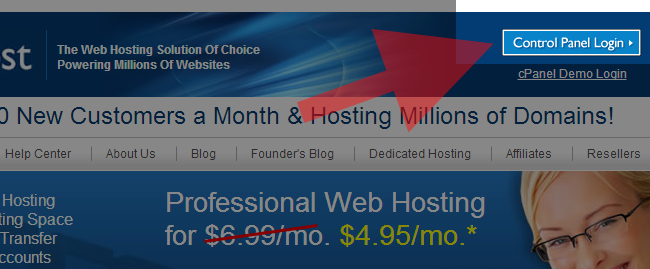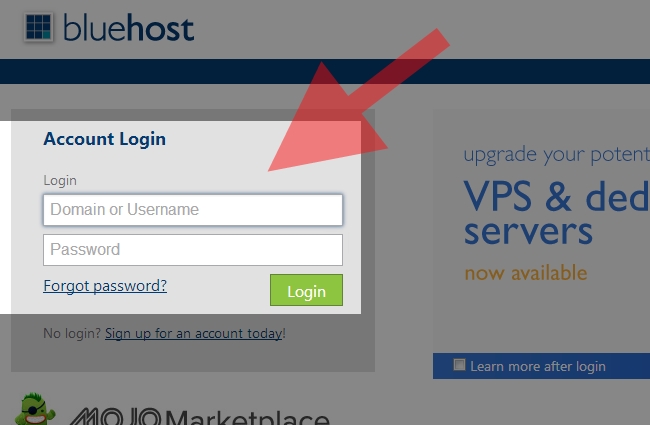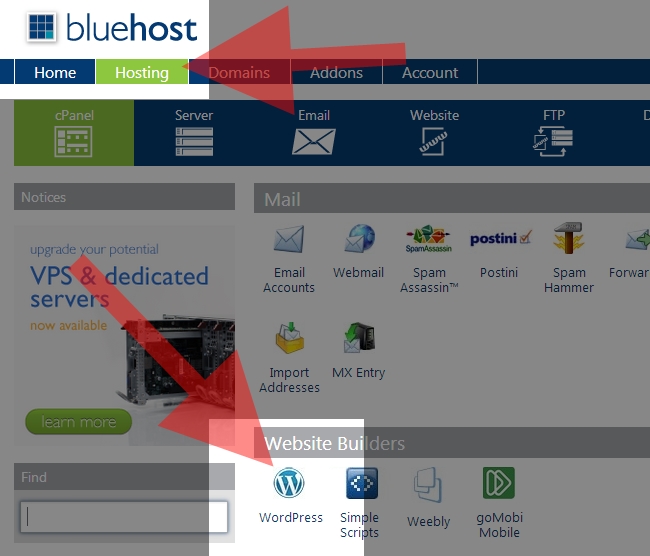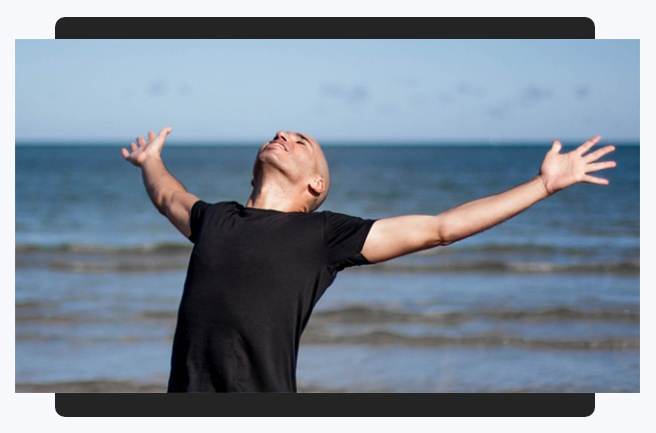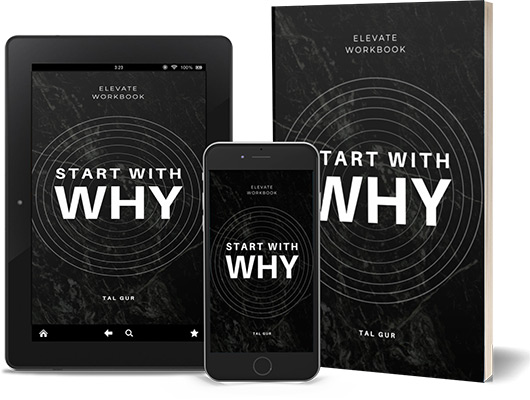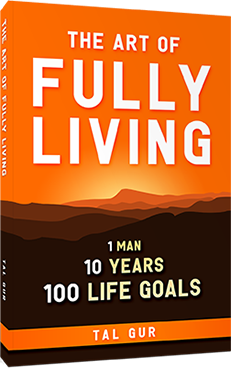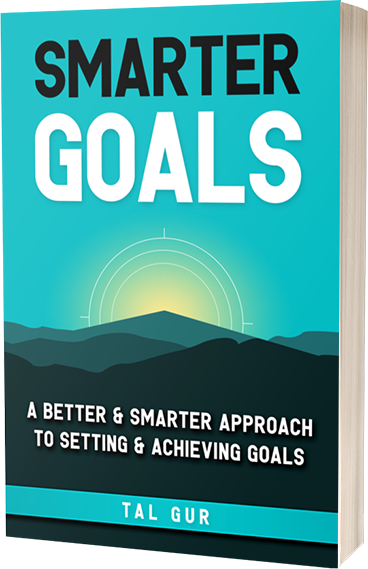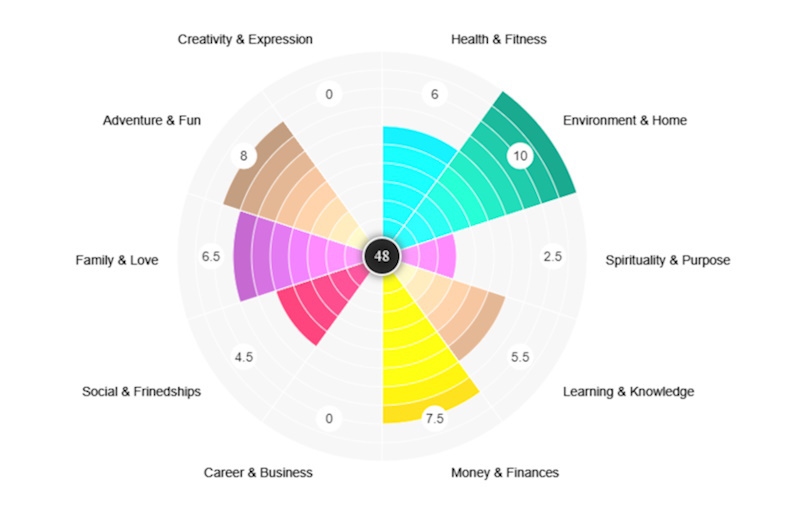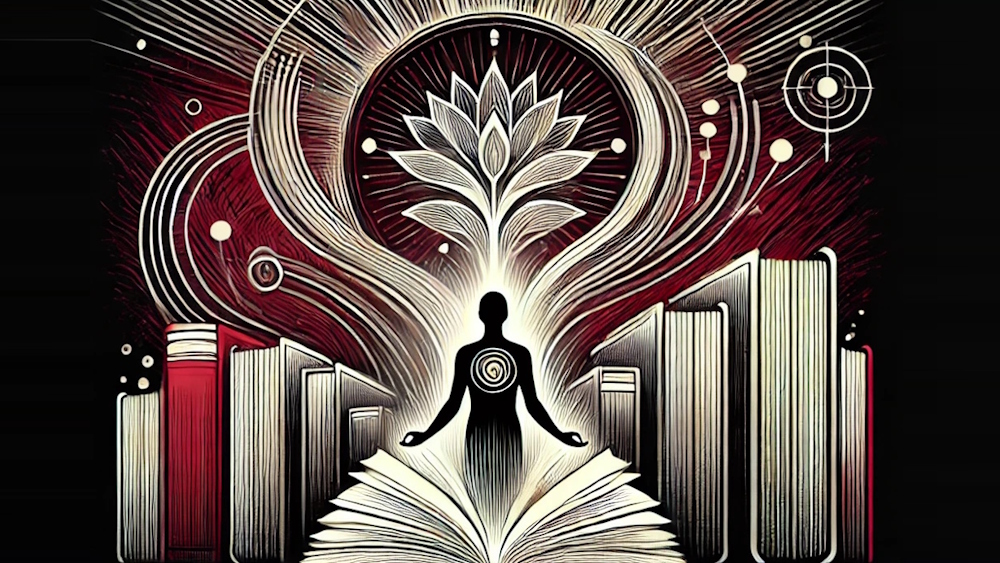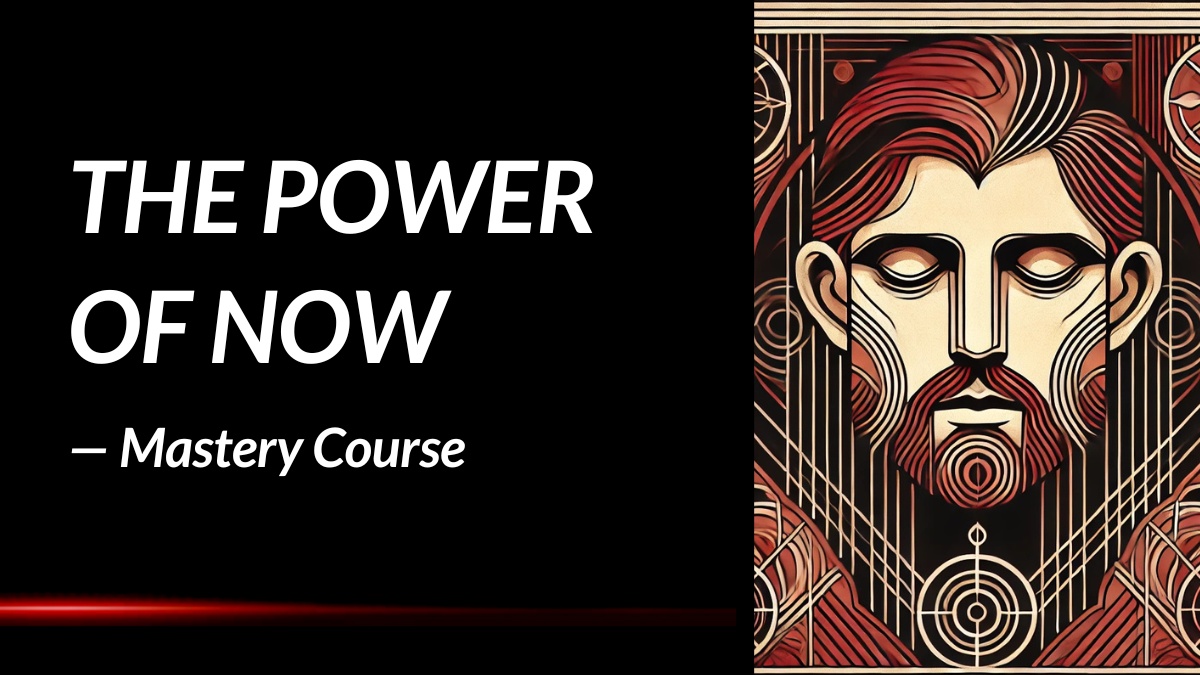How to Set Up a Website in 10 Minutes
For many people the thought of using a new software can be a little bit intimidating, but WordPress is so easy to use that even the most tech-averse person will be up and working on it in no time.
Most of the web-hosting providers have scripts that will allow you to install the software with a couple clicks. Simply log into your chosen web hosting administrative control panel and look for a WordPress installer service.
Here's a short step-by-step tutorial on how to set up a WordPress website on BlueHost.com:
1. Click the "Control Panel" button on Bluehost.com
* If you don't have a bluehost account, check my step-by-step tutorial on how (and why) to sign up for one here.
2. Login to your Bluehost Account
3. Create your WordPress site in a couple of minutes
That's it! The whole process should not take more than 10 minutes.
Now, If you get stuck or can't find the buttons, contact your web host and ask them to provide you the steps.
You see, when you buy hosting from a popular hosting company like BlueHost.com you get access to 24/7 technical support. You're paying for these companies to help you, even at midnight.
In the next step, we’re going to take a look at how to enhance your website using plugins. Stay tuned!
*To obtain more inspiration and motivation to achieve your goals, you definitely want to check out my extensive list of growth goals. This page contains SMART goal ideas that can help you establish new aspirations and attain greater heights in your personal growth journey. I utilized this page myself to create my own list of 100 life goals, which I dedicated a decade to pursuing.
Chief Editor
 Tal Gur is an author, founder, and impact-driven entrepreneur at heart. After trading his daily grind for a life of his own daring design, he spent a decade pursuing 100 major life goals around the globe. His journey and most recent book, The Art of Fully Living, has led him to found Elevate Society.
Tal Gur is an author, founder, and impact-driven entrepreneur at heart. After trading his daily grind for a life of his own daring design, he spent a decade pursuing 100 major life goals around the globe. His journey and most recent book, The Art of Fully Living, has led him to found Elevate Society.